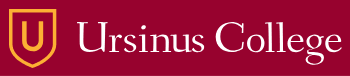Submission Information
Use the Submit Abstract/Presentation sidebar link to upload your presentation abstract and presentation file. Use the lastname-firstname-institution-ISCC naming convention for your abstract file (e.g., doe-jane-ursinus-iscc). The following items of information are collected at the time the presentation abstract is uploaded.
- Presentation Title
- Presenting Author (email, first name, last name, institution)
- Discipline – click + by Physical Sciences and Mathematics to select the chemistry disciplines
- Faculty Mentor(s)
- Sources of Support (e.g., research funds, department or college/university funds, Howard Hughes Medical Institute, National Science Foundation)
- Project Duration
- Division – select from Analytical, Biochemistry, Inorganic, Organic or Physical
If you do not have a Digital Commons account, you will need to create an account to upload your abstract. New account creation is fast and free.
Return prior to the convention date to upload your PowerPoint presentation file which can be uploaded as Additional Files when revising your abstract submission. Login to your Digital Commons account to revise the abstract submission event and add additional files by using the ‘Additional Files’ checkbox at the bottom of the form. Submit your presentation as lastname-firstname-institution-ISCC.pptx (e.g., doe-jane-ursinus.edu-iscc.pptx). All participants should also bring to the convention a copy of their presentation on a USB thumb drive. If you do not submit your presentation prior to the conference, you will be asked to transfer it to a computer during check-in time.
Presenting students must also register for the convention.